As a quick note about last night, it turned out that the monkey we saved from the clutches of Thomas Edison turned out to be a talking Monkey Assassin from the future (1965) who basically gave us the finger and then flew off in a stolen plane with the mysterious green crystal we've been investigating. Gotta love the anything goes RPG!
It's been nice taking a break from DMing our Swords & Wizardry campaign and just being an active player. But that doesn't mean I haven't been using my time 'off' wisely.
When I started the campaign I only had a broad-stroke of the areas involved. I actually had to narrow it down to just a small wilderness area. As play progressed, travels outside of the main town and it's dungeon were few and far between so I ended up again narrowing down to an even smaller area of play - a roughly 200 square mile area.
Since I've kept things open and let my players do what they may, thus having them help create the world in which we play, I've taken this time to flesh things out a bit more in the surrounding area to make the game available for more of a hex crawl if desired. I'm using the trilogy of aid in the form of the One Page Dungeon template, One Page Wilderness template and the One Page City Template.
So below is the areas where our players have explored, traveled or seen in the distance using a 2 mile hex scale. This is the official player's view hex map.
 This is the hex map I would show my players if they needed it (with unexplored areas 'blacked' out. The DM map, of course, if fully keyed in a 10X10 One Page Wilderness format (the above map is a combination of two such maps) and a lot of random charts. Don't ever under-estimate your random chart!
This is the hex map I would show my players if they needed it (with unexplored areas 'blacked' out. The DM map, of course, if fully keyed in a 10X10 One Page Wilderness format (the above map is a combination of two such maps) and a lot of random charts. Don't ever under-estimate your random chart!The players have loosely drawn map of the area(s). The benefit of the loose player map is that it doesn't have to be accurate; scale, points of interest, I can throw anything I want in there as play progresses; forests can be larger, Hamlets can towns can pop up as needed. It leaves room for growth and flexibility.
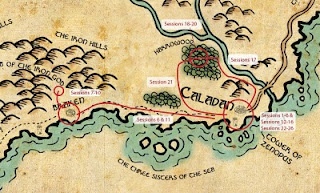 This little bit of exploration has now lasted 33 sessions and over a year and a half of real time. Let this be a note to all DMs out there - world building doesn't have to be a long arduous process. Even in a sandbox campaign your players may not end up traveling very far giving you plenty of time to flesh things out what you begin your campaign. A city/town, a dungeon or two and about 100 square miles is really all you need to get yourself and your players going. And those don't even need to be completely fleshed out. Let your players give you a hand with that.
This little bit of exploration has now lasted 33 sessions and over a year and a half of real time. Let this be a note to all DMs out there - world building doesn't have to be a long arduous process. Even in a sandbox campaign your players may not end up traveling very far giving you plenty of time to flesh things out what you begin your campaign. A city/town, a dungeon or two and about 100 square miles is really all you need to get yourself and your players going. And those don't even need to be completely fleshed out. Let your players give you a hand with that.Of course it's always good to have an idea, in the back of your mind, what the larger world may be like, but don't let the stop you from just jumping in and rolling some dice with some friends.
I'll be running a portion of the campaign in the next couple of weeks for the PCs that are lost and trapped beneath Zenopus' tower to see if they live or die or whatever else fate has in store for them. Whatever the outcome of that, the original campaign will continue in the near future. But I'll be using this time to come up with some more Home-brew wickedness to be throwing at my players!

What are you using to create those maps. Apologies if you've answered this elsewhere ... I think this is my first visit to your blog.
ReplyDeleteThe map textures are from John Coopers Gaming site: http://www.jrcooper.com/gaming.htm which I found through Rob Conely's Bat In the Attic Site: http://batintheattic.blogspot.com/
ReplyDeleteRob has some great tutorials as well.
What I use for the hex maps is the One page Wilderness template, I life the hex image out and import it into Photoshop where I create my hex map using the textures mentioned above. Instead of Photoshop you can use GIMP which is a free application.
I have a tutorial form my hand-drawn maps which can be found here:
http://warlockshomebrew.blogspot.com/2009/12/campaign-creation-map-making-tutorial.html
These use photoshop or GIMP as well.
Welcome to the blog!
Thanks!
ReplyDelete